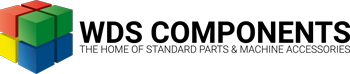Registration Guide
There are two types of registration:
Create New Customer
This is a single user account where individuals can register and purchase items online, track orders, check order status and re-order existing orders etc. New customers can be added to company accounts to purchase from one central account. New customers must be added to the company account by the company administrator.
Create New Company Account
This is a company account which allows the user registered as the Company Administrator to purchase items online, track orders and order status and re-order existing orders etc. Additional customers can be added to the company account to allow a single source purchasing account.
Create New Customer Guide


Step 1 - Choose "Create New Customer"
To create a new account, please select "Create New Customer".
During this process you will be asked to complete the following fields:
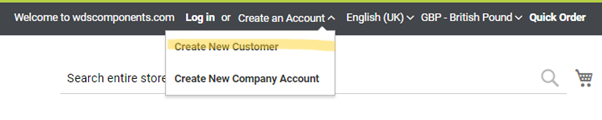
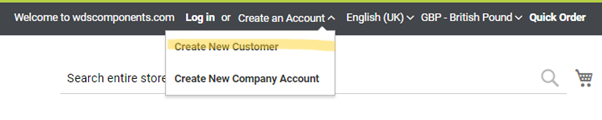
Step 2 - Fill in your details to create your login


Complete the basic sign in details in order to create your login and password.
All fields marked with * are required fields.
First name*: enter your forename
Last name*: enter your surname
Email address*: enter your email address
Password*: enter a secure password
Confirm password*: re-enter your password
PLEASE NOTE: Minimum length for passwords must be equal or greater than 8 symbols. Leading and trailing spaces will be ignored.
Step 3 - Complete the ReCAPTCHA Test.
You will also be required to complete the ReCAPTCHA test; this is required to prevent bots registering on the website.


Step 4 - Confirm The Email Link To Enable The Account


An email will be sent to the registration email address with a hyperlink to confirm your email address.
Step 5 - Log In To Use Your Account
Once your email address has been confirmed, you can log in to the site using the credentials you have provided.
Create New Company Account Guide
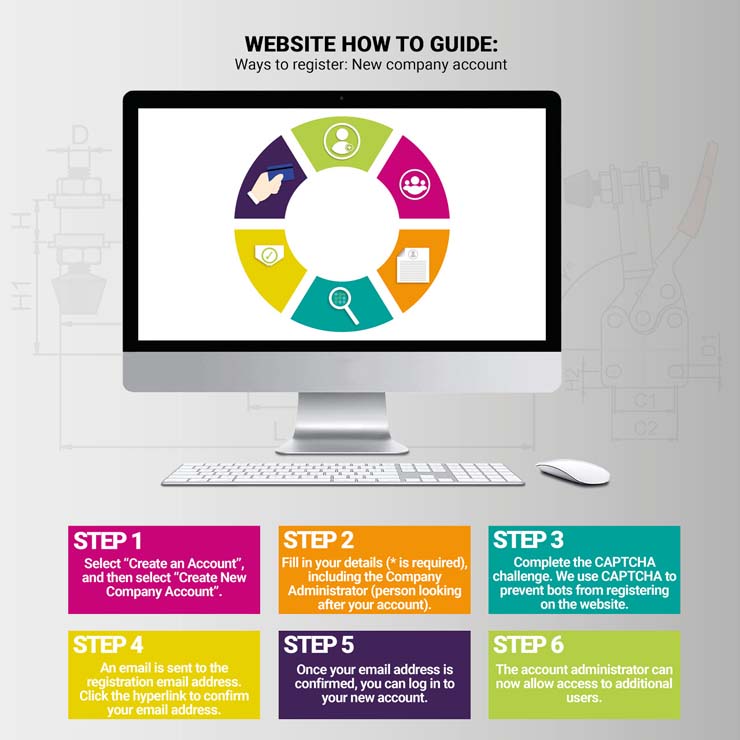
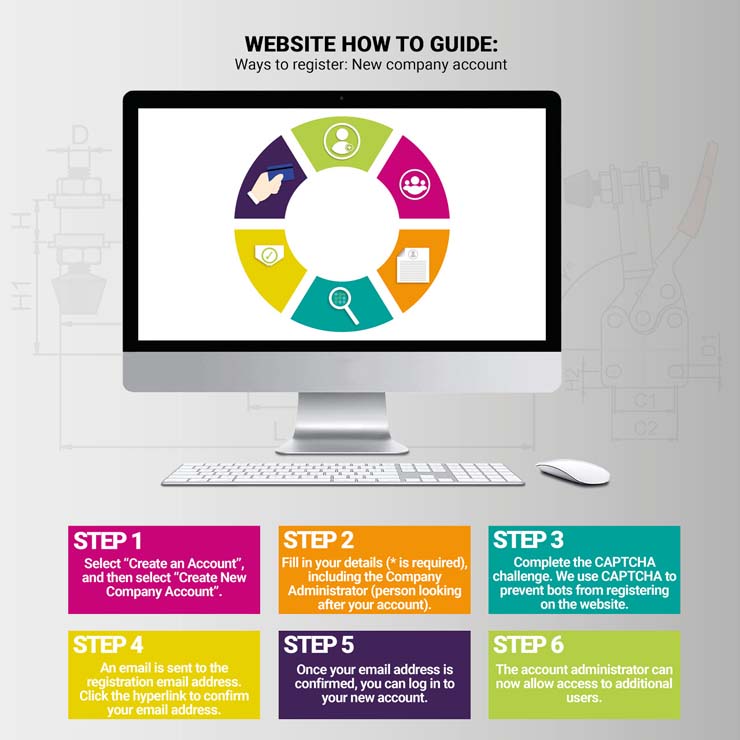
Step 1 - Choose "Create New Company Account"
To create a new account, please select "Create New Company Account".
During this process you will be asked to complete the following fields:


Step 2 - Fill in your details to create your login
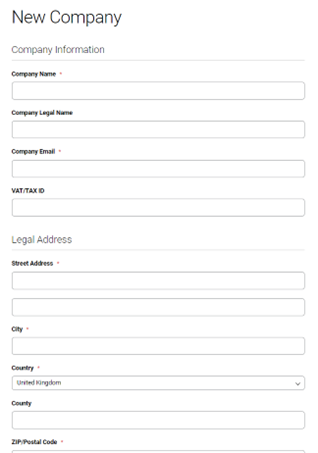
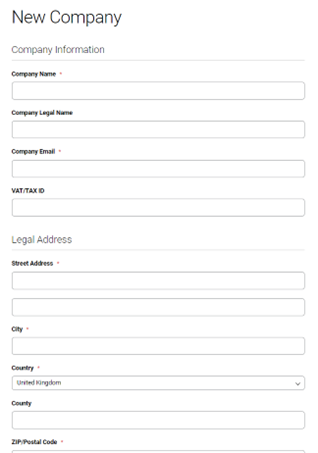
To create a new company account please select "Create New Company Account." During this process you will be asked to complete the following fields (*required fields):
Company name*
Company legal name
Company email*
VAT/TAX ID
Street Address*
City*
Country*
County
ZIP/Postal Code*
Phone Number*
You will also be asked to provide details of the Company Administrator. This will be the person responsible for managing the online account. The following fields will be required:
Job Title
Email*
First Name*
Last Name*
Step 3 - Complete the ReCAPTCHA Test
You will also be required to complete the ReCAPTCHA test; this is required to prevent bots from registering on the website.


Step 4 - Confirm The Email Link To Enable The Account


An email will be sent to the registration email address with a hyperlink to confirm your email address.
Step 5 - Log In To Use Your Account
Once your email address has been confirmed, you can log in to the site using the credentials you have provided.