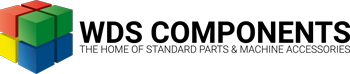Password Reset Guide
Previously Registered On Our Old Website?
If you were previously registered on our old website, you do not need to create a new account on the new site. However, for security reasons you will need to change your password before you can log into the new site. Please use the following steps to log into your account.
If you do not have an account and need to create one, please visit this handy registration guide for full instructions.
*If your account has been inactive for some time you may need to create a new account. Please consult the what account is best for me guide before registering.


STEP 1 – Activate Email Address On The New Website


Click on the “Log in” link in the top menu (just above the search box)


In “Customer Login” enter your current registered email address and current password (if known). Click the “LOG IN” button.
STEP 2 - Validate Your Account Via Email Link
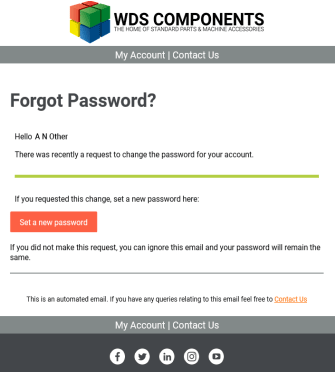
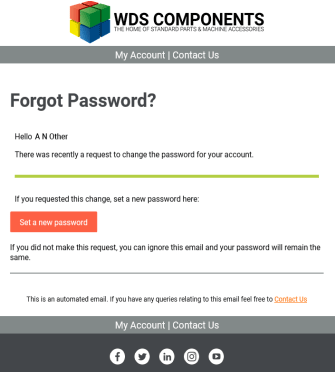
If your email address is recognised, you will receive a confirmation email containing a link which will confirm your account.


Click the “Set a new password” link in the email. This will open a new screen.
STEP 3 - Set A New Password For Your Existing Account


Enter a new password. Please note: this must be equal to or greater than 8 symbols. Leading and trailing spaces will be ignored.
Re-enter your new password and click on the “SET A NEW PASSWORD” button
STEP 4 - Finalise Your New Password
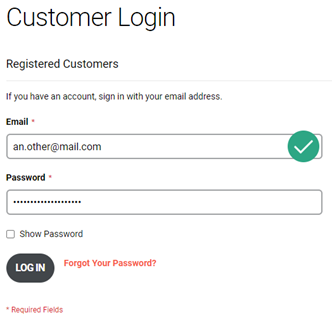
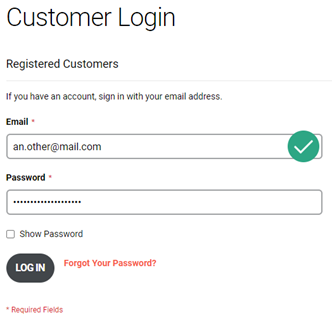
Finally, enter your email address and new password in the “Customer Login” fields and click the “LOG IN” button
You will now be able to order online, download 3D models and track order status.