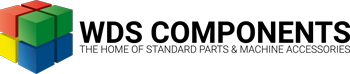How To Guides


Registration
There are two types of registration on our site: “Create New Customer” and “Create New Company Account.” Click through for detailed instructions (with pictures) on how to get yourself registered and ready to order.


CAD Downloads
If you’re just after a download of one of our 3D models, we have the guide for you. Once you’re registered and logged in, our CAD downloads are fully available. Click through to read more about how to access the downloads (with pictures).


What Account Is Best For Me?
Just interested in a one-time purchase? Or are you purchasing for a company, with multiple users accessing our site? Our useful guide will help you navigate to the right account for you.


Re-Register And Set New Password
For security reasons, you will need to change your password before you can log in to the new site. Please use the following steps to log into your account.


Add to cart
This guide will show you how to add a product to your basket on the website wdscomponents.com.


Table Headers
This guide will show you how to move table headers on the website wdscomponents.com.


Quick Orders
This guide will show you how to use quick order on the website wdscomponents.com.


Share Cart Items
This guide will show you how to use the share cart on the website wdscomponents.com.


Table Search Filter
This guide will show you how to use the table filter search on the website wdscomponents.com.


Table Filters
This guide will show you how to use the table filters on the website wdscomponents.com.
Download invoices
This guide will show you how to use the table filters on the website wdscomponents.com.