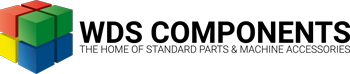How to move table headers
WDS Components: Moving table headers
Welcome to our simple guide on how to move table headers on the WDS Components website.
- Browsing/searching the Website: Start by finding the product you require by either browsing the product categories or using the search facility.
- Selecting a Product: Once you find a product you want to view, click on its name or image to view more details. Here, you can check the product specifications and price.
- Finding the right size: Scroll to the bottom of the product page to reference the available sizes and dimensions.
- Re-arrange the columns headers: If there are key dimensions which you need to compare side by side, click on the header of the column and drag it to the desired position.